Changelog
Follow up on the latest improvements and updates.
RSS
We've just rolled out some awesome updates to smilimedia! Here's what you can look forward to:
Language Options: You can now choose the language of the transcript!
Save Drafts Feature: Keep your in-progress ideas safe!
Punctuation Choices: You're in control of how your text looks!
Enhanced UI: Enjoy a smoother, more intuitive interface!
improved
Improved the clip selection
Enhanced AI for Optimal Virality: Our AI now more effectively identifies viral-worthy moments, ensuring a stricter adherence to the 1-minute constraint for better engagement.
Emoji Control Update: We've resolved the bug that prevented disabling emojis, giving you more control over your content's appearance.
We totally revised our broll section:
Add sound effect,
Add overlay (suggest more)
Today I introduce you to a new update:
- Add / Remove subtitle
- Add / Remove word
- Add / remove line break
- Put a word to the next or previous subtitle
- Better way to edit word
- Edition of time on subtitle & word
All available in the editor
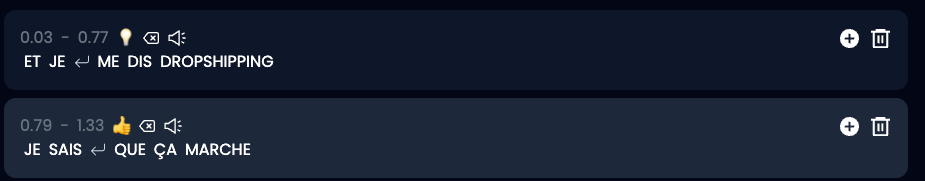
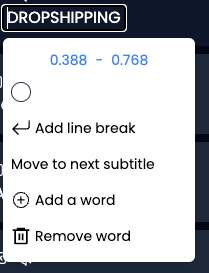
In the editor, you can now
add sound effect
by clicking on the sound icon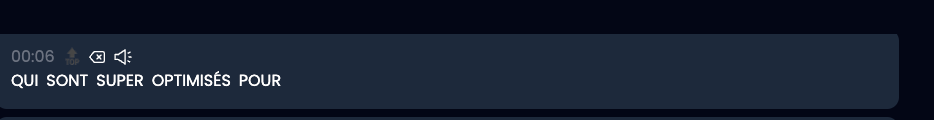
Sometimes when exporting a clip emoji animation where not smooth sometimes bug.
It is now fixed
You now can have
Second & Third color
in the editor. Those color will switch be switching when highlighting
subtitle.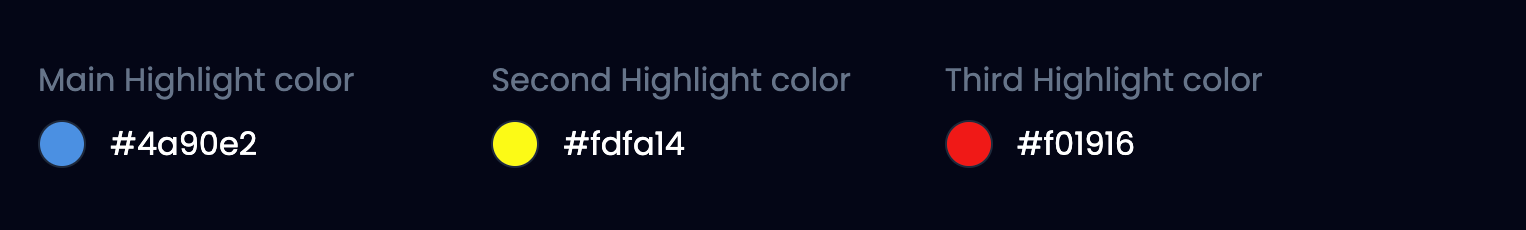
Today we are releasing our new caption plan. It will allow people to only be able to caption any portrait video. (https://smilimedia.com/captions)
And to go with this new plan we have released also a new website with our affiliate page:
improved
Improved the editor style tab
We revamped our style tab
We added new trendy templates such as hormozi style, iman style for captions
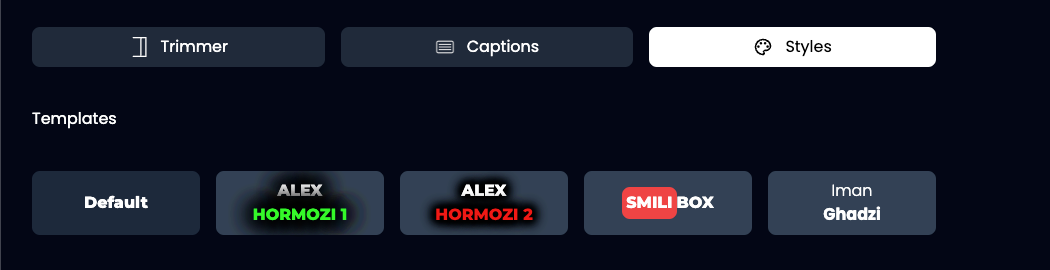
And also added a new highlight style:

Load More
→